Participating banks
Supported by the Monetary Authority of Singapore (MAS), eGIRO (electronic GIRO) is a joint initiative by the Association of Banks in Singapore (ABS) and the participating banks below for Direct Debit Authorisation online application:
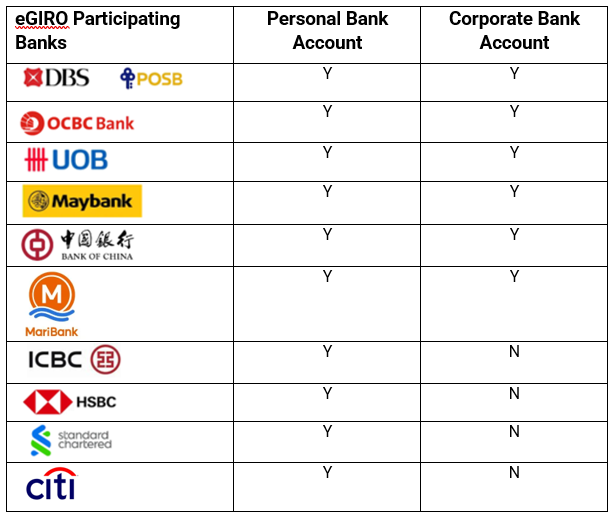
For bank account holders from non-participating banks, you will need to apply for Direct Debit Authorisation by submitting the original hardcopy Interbank GIRO form to HSA. The processing time will take around 3 to 4 weeks.
Before applying for eGIRO
Before you can proceed with the eGIRO application, ensure that your Corppass Administrator has granted you access to the “HSA E-SERVICES: SINGAPORE HEALTH PRODUCT ACCESS AND REGULATION E-SYSTEM (SHARE)” via the Corppass portal. Please refer to the step-by-step guide.
For assistance, please contact us at
HSA_AR_Payment@hsa.gov.sg.